MuDrive
A downloadable game for Windows
MuDrive (formerly μ-DRIVE) has reached the next stage in its development: Alpha 1.0! Huge thanks to everyone who supported me throughout the development of this release.
Join the Discord to hang out with other players, download charts and talk to the developer!
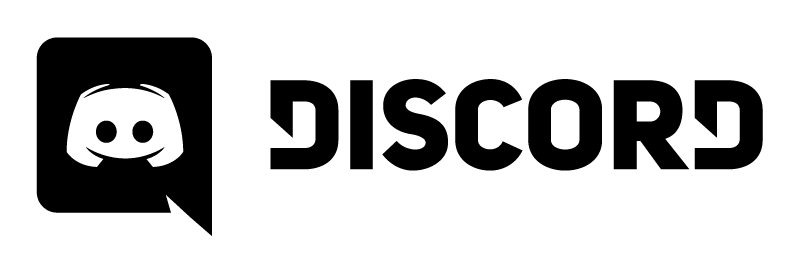
Alpha 1.0 Features
- Full rewrite - The game has been remade from the ground up in order to optimize and clean up the code. Performance has improved massively, and will keep improving as I do further optimizations.
- Redesigned control scheme. Just like the game's previous versions, the entire keyboard is used to emulate the feeling of an arcade controller. However, the control scheme has been entirely redesigned to feel more natural for new players.
- In-game chart editor - seamlessly transition between editing and playing your charts without installing any separate software. The editor, too, has been entirely rewritten.
- New file format which will, eventually, allow for better performance and more powerful library management features. The game includes a converter to import files designed for previous versions of the game.
Upcoming Features
- DInput Controller support. Very, very soon.
- RGB Support for keyboards with an SDK
- Online platform for rankings, music sharing, multiplayer, and other features.
- Extensive tutorials, covering everything from basic "how to play" to advanced, controller-specific techniques.
- Story mode, because why not.
- Character unlock and progression system, entirely unmonetized, to satisfy those of us with collection addiction ;)
How to play
It's a rhythm game - hit notes to score points. However, μ-DRIVE has a few additional mechanics on top of that.
Note Types
Use the mouse, or some other bound analog axis, to move your ship left and right along the track. The keys on your input device are separated in five different areas, represented by five different colors. These are the default keyboard bindings which can be overridden in the settings:
The recommended way to play with these bindings is by placing your thumbs on the Spacebar and your index fingers on keys near D and K, and by mainly hitting the purple areas with Enter, Caps Lock and Shift. As the game requires players to quickly move their hands between the keyboard and the mouse, the control scheme has been designed to allow players to perform the exact input they want to without having to aim for a single key.
- Strike notes are hit by pressing a key within the colored area corresponding to it. Depending on the timing, they may be scored as BURST CRITICAL, BURST, PARTIAL or OFF, increasing your Energy and Synchronization Rate.
- Release Strikes appear as glowing Strike notes. They are identical to Strike Notes, but will always trigger a BURST RELEASE (equivalent to CRITICAL) when hit.
- Hold notes are the same as strike notes, except the key must stay held down until the hold ends.
- Dash notes must be hit by rapidly moving across them in the direction of the arrow. Hitting one also always triggers a BURST RELEASE.
- Collecting yellow energy orbs increases your energy and synchronization rate by a small amount. Missing one does not count as a MISS, and does not end your combo.
- Getting hit by red damage orbs reduces your energy.
- Moving off the track disables your button inputs and rapidly drains your energy.
In most modes, a chart is cleared if your energy level is above 100% at the end of the song. You will also receive a grade depending on your total Synchronization Rate.
License information / Credits
This game includes the following software and assets:
- Bass (and several of its plugins) by Un4seen Developments, under their "freeware" license
- ManagedBass by Mathew Sachin
- Json.Net by Newtonsoft
- OdinInspector and OdinSerializer by Sirenix
- SQLite-net by Krueger Systems (with some modifications from myself)
- RawInputSharp by mfakane (with some modifications from myself)
- Data.HashFunction by Brandon Dahler & others
- Discord SDK
- "Star Sparrow" by Ebal Studios
- Fonts:
- 2589 LDR by Michał Nowak, Neoqueto
- Square Grotesk
- Orbitron
THE SOFTWARE IS PROVIDED "AS IS", WITHOUT WARRANTY OF ANY KIND, EXPRESS OR IMPLIED, INCLUDING BUT NOT LIMITED TO THE WARRANTIES OF MERCHANTABILITY, FITNESS FOR A PARTICULAR PURPOSE AND NONINFRINGEMENT. IN NO EVENT SHALL THE AUTHORS OR COPYRIGHT HOLDERS BE LIABLE FOR ANY CLAIM, DAMAGES OR OTHER LIABILITY, WHETHER IN AN ACTION OF CONTRACT, TORT OR OTHERWISE, ARISING FROM, OUT OF OR IN CONNECTION WITH THE SOFTWARE OR THE USE OR OTHER DEALINGS IN THE SOFTWARE.
| Status | In development |
| Platforms | Windows |
| Rating | Rated 4.7 out of 5 stars (3 total ratings) |
| Author | Jonathan Montineri |
| Genre | Rhythm |
| Tags | 3D, Arcade, Controller, Fast-Paced, Moddable, Music, Score Attack, Space, Unity, vsrg |
| Inputs | Gamepad (any) |
Download
Install instructions
- Download and extract the .zip file.
- Run MuDrive.exe. The first launch takes a few seconds longer than usual due to the first-time setup process.
- (Optional, for existing players) - In the game's "Settings" menu, click "Import Prototype" and select the Songs folder of your existing installation to convert and import your music library.




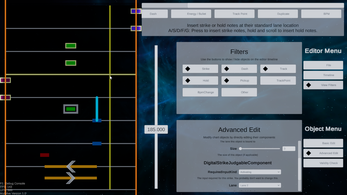
Comments
Log in with itch.io to leave a comment.
I cant stop playing this...I need more charts! Cant wait for more features!
This is a certified hood classic
* SEGA Want to know your location *